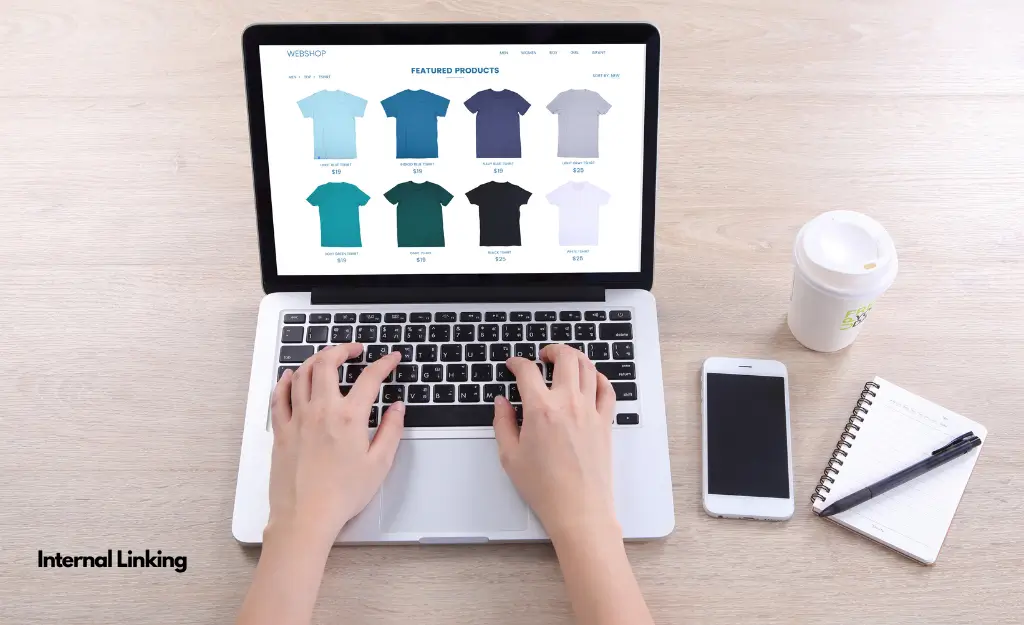Product detail pages (PDPs) are the heart of your online store, giving customers everything they need to know before they buy.
A PDP highlights a product’s features, specs, images, pricing, and reviews. Understanding their importance shows how they can drive conversions and keep shoppers engaged.
- Informed Choices: A well-crafted PDP provides all the necessary details, helping customers make confident decisions.
- Enhanced Experience: Clear images, videos, 360-degree views, and zoom options elevate the shopping experience and give buyers a better feel for the product.
- Trust Builders: Real customer reviews offer social proof. Studies show that 94% of people avoid buying after reading a negative review, so including honest feedback builds trust. (BigCommerce)
Key Ingredients of a Winning PDP
Each element of a PDP plays a vital role:
- Product Title: Captures attention with a clear and engaging name.
- Product Description: Explains what the product does and how it benefits the buyer.
- Product Images: High-quality visuals reduce uncertainty and increase buyer confidence.
- Pricing Info: Transparent pricing, including discounts, makes purchasing easier.
- Customer Reviews: Real opinions from previous buyers build trust and showcase the product’s value.
To make these elements shine, focus on strong keywords, compelling images, and detailed descriptions. Doing this boosts your search rankings, reduces cart abandonment, and captures customer interest.
If you’re launching or expanding an online business, prioritize your PDPs. They can truly set you apart from competitors and help you unlock the full potential of ecommerce.
Kicking off or growing an online biz? Focus on your PDPs—they can be game-changers. Dive deeper with our piece on how long it takes to make money with ecommerce. And if you’re curious about boosting your return on ad spend (ROAS), check out what is a good ROAS for ecommerce.
Pumping Up Your PDP for Bigger Sales
Starting or growing an online business? Nailing your Product Detail Page (PDP) is the first step to turning visits into sales. Here’s how to make that happen:

A great PDP is your secret weapon for boosting conversions. Here’s what you need:
- Crystal-Clear Images: Show the product from all angles with high-quality images. Add 360-degree views and zoom to give customers a real feel for it.
- Product Videos: A video demonstrating the product in use can make a huge impact. It shows buyers exactly how it works and why they need it.
- Snappy Descriptions: Keep it clear and direct. Highlight the product’s unique features and benefits without fluff.
- Visible Price Tags: Make the price easy to spot. If there’s a discount, don’t hold back—make sure it stands out.
- Bold CTA Buttons: Your “Add to Cart” or “Buy Now” buttons should be unmissable, practically begging to be clicked.
- Trust Badges: Include secure payment icons, return policy info, and shipping details to build trust and make people feel confident about buying.
Focus on these elements, and you’ll create a PDP that converts visitors into loyal customers.
Want more tips to boost your online game? Peep our guide on how long it takes to make money with ecommerce.
Making the Most of Customer Reviews
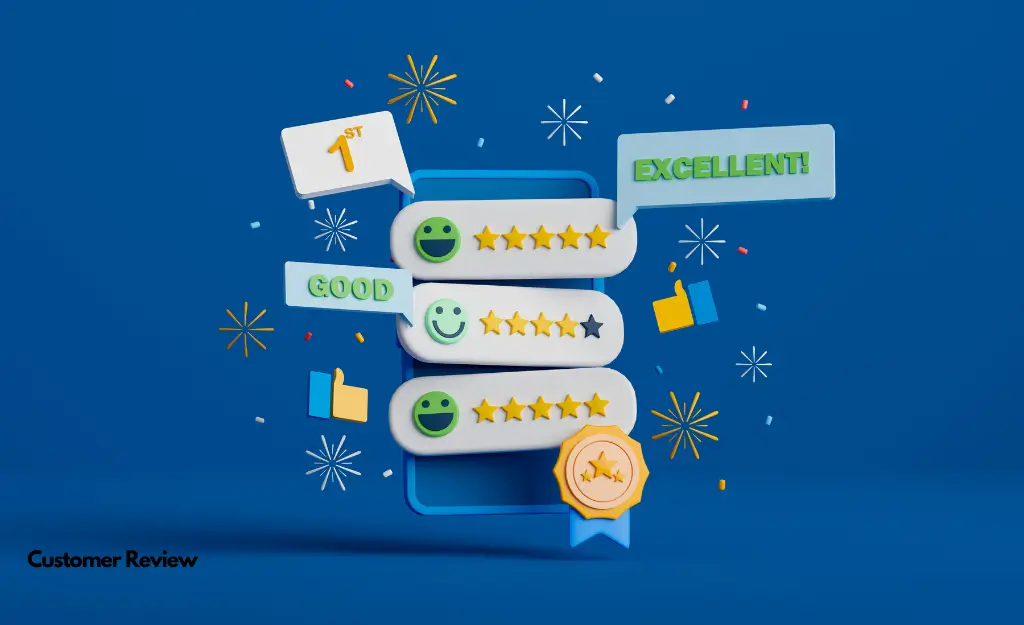
Reviews are gold when it comes to convincing new customers that your product is legit. Here’s how to make the most of them:
- Top-Notch Reviews First: Start with your best reviews to create a great first impression.
- Ratings and Numbers: Show your average rating and the number of reviews for a quick snapshot of how your product stacks up.
- In-Depth Reviews: Encourage detailed feedback on how customers use your product and what they love about it.
- Reply to Reviews: Engage with customers, whether the feedback is positive or negative. It shows you care and builds trust.
Since 94% of shoppers rely on reviews when making decisions, this strategy is key.
Review Feature Breakdown
| Review Feature | Why It’s Awesome |
|---|---|
| Top Reviews First | Gives buyers a confidence boost |
| Ratings Snapshot | Quick glimpse of how folks feel |
| Detailed User Feedback | Shows real-life use cases |
| Engaging with Reviews | Proves you listen and care |
Give Your Product Pages a Boost with Smart SEO
To make sure your PDPs get noticed, focus on smart SEO strategies.
Nail Those Keywords
Get your product pages to rank by using the right keywords in the right places.
Titles and Meta Descriptions: Place your keywords here to tell search engines exactly what your page is about, helping them rank you higher. This ensures people can find and click on your pages.
| Element | Example |
|---|---|
| Page Title | “Red Women’s Sneakers – Breathable & Stylish” |
| Meta Description | “Check out our red women’s sneakers! Made with breathable material and a stylish design, available in many sizes.” |
Headers and Content
Make sure your primary and secondary keywords are included in your headers (like H1 and H2) and naturally spread throughout your product descriptions.
Example for Selling Red Women’s Sneakers:
- Main Keyword: “Red Women’s Sneakers”
- Secondary Keyword: “Stylish Red Sneakers”
Product Descriptions and Attributes
Your descriptions should be detailed, naturally using keywords without sounding forced. Include specifics like materials, colors, sizes, and practical uses.
You can use ChatGPT or any other AI online tool to create high-sales converting product descriptions. You can use MyCopyHub AI tool.
Example:
“Our red women’s sneakers feature breathable mesh, ideal for both casual wear and sports. Available in sizes 5-11.”
Image Optimization
Optimize your images by naming them descriptively and using keyword-rich alt text. This helps SEO and improves accessibility for visually impaired users.
| Image | Alt Text |
|---|---|
| red-womens-sneakers.jpg | “Red Women’s Sneakers with Breathable Mesh” |
For a deeper dive into optimizing your product pages, take a look at my guide on which ecommerce platform is best for seo.
Smart Internal Linking and Navigation
Good internal linking and easy navigation boost your PDPs’ visibility in search results.

Links from Category Pages
Linking from relevant category pages gets more traffic to your product pages and helps shoppers find what they need quickly.
| Source | Destination |
|---|---|
| Category: Women’s Footwear | PDP: Red Women’s Sneakers |
Breadcrumbs
Breadcrumbs are essential for helping users navigate your site smoothly while also improving structure for search engines.
Example Breadcrumb:
Home > Women’s Shoes > Sneakers > Red Women’s Sneakers
Related Product Widgets
Keep shoppers engaged by showing related products at the bottom of your PDPs, leading them toward other potential purchases.
| Widget Placement | Example Products |
|---|---|
| Below main product | “Blue Women’s Sneakers,” “Black Women’s Sneakers” |
Compelling Anchor Text
Use clear and inviting anchor text for internal links. This will guide users and signal to search engines about the content of linked pages.
Example:
“Explore our latest collection of women’s sneakers.”
By implementing these strategies, your product pages will rank better, attract more visitors, and increase sales. Now, let’s look at some quick tips to make your PDPs even better.
Top Tips for Killer Product Pages
A great PDP can dramatically boost sales. Here’s how to make yours stand out:
Sharp, high-quality images are essential. Shoppers need to clearly see what they’re buying. BigCommerce research shows that adding product videos, 360-degree views, and zoom features can significantly impact conversions.
- Use clear, high-resolution images.
- Show the product from multiple angles, with close-ups.
- Consider 360-degree views or short videos to highlight the product.
Image Variety and Conversion Boost:
| Number of Images | Conversion Boost |
|---|---|
| 1-3 | 20% |
| 4-6 | 40% |
| 7-9 | 58% |
Shoppers typically expect 5-8 images per product. Meeting this can build confidence and increase the likelihood of a purchase.
By focusing on strong visuals and smart linking strategies, your PDPs can drive more traffic and conversions, setting your store up for success.
Crafting a Hard-to-Ignore Call to Action
Those “Buy Now” or “Add to Cart” buttons are critical. A strong Call to Action (CTA) pushes shoppers to take the next step.
Tips for Killer CTAs:
- Use direct, action-packed phrases like “Get Yours,” “Shop Now,” or “Add to Basket.”
- Make the CTA button stand out with a bold, contrasting color.
- Place the CTAs prominently, typically near the top of the page where they’re easy to spot.
According to Algolia, pairing a standout CTA with high-quality images and clear descriptions can boost your conversion rate by 30%.
Shopify research also shows that well-designed, info-packed PDPs are game changers. Brands like Apple, REI, and Amazon master this by providing clear shipping details—nothing kills a sale faster than unexpected shipping fees (Yieldify).
Curious about getting the most bang for your ad buck? Check out this ROAS guide.
By focusing on sharp visuals and strong CTAs, your PDPs won’t just bring in more traffic—they’ll convert shoppers into happy customers. Time to level up and watch your sales rise!